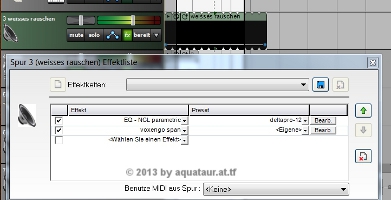|
Speaker
Driver Emulation With
Shaped Noise using a DAW, white noise, parametric EQ and a spectrum analyzer plugin last update: July 4, 2021 Copyright 2013-25 by
H. Gragger. All Rights Reserved. All information
provided herein is destined for educational and
D.I.Y. purposes only. Commercial re-sale,
distribution or usage of artwork without explicit
written permission of the author is strictly
prohibited. The original units with their
associated trade-names are subject to the
copyright of the individual copyright owner. The
Author is by no means affiliated with any of
those companies. References to trade names
are made for educational purposes only. By reading
the information provided here you agree to the Terms
of
Use. The working language
is kept in English as an aid. Read here
why.
|
||||||||||||||||||||||||||||||||||||||||||||||||||||||||||||
| MAIN PAGE>MUSIC STUFF>SPEAKER-EMULATION Index  The Pain Of
Choosing A Suitable Driver For Your Instrument
Cabinet
Sound SamplesIf you are one of those who make their own cabinets for HIFI, you are in the wrong place. This is about making an assessment on a driver for a musical instrument cabinet purely based on the supplied frequency charts . If you believed into the manufacturerīs marketing slogans, all speakers would be equally excellent, but this is not the case. I recently built a 10" detuned cabinet and developed and perfected the subsequent method which lets you audibly compare a driverīs response with other specimen of interest. Of course, the cabinet will modify the driverīs response to an extent. A too small cabinet will diminish bass response for example, a big cabinet will exhibit beaming. A speaker may sound differently under heavy load. A tube amp might emphasize low frequencies. But what would those speakers sound like if they were all built into a cabinet where they īfeel wellī, all other parameters equal? Back To Index Creating Emulator Filters Using A DAW And Shaped White Noise Many of us musicians have a PC, and running a DAW on it is cheap and unproblematic these days. All we basically need for our task is a short audio file containing white noise. I made one myself using Audacity, a freeware wave editor program. It can be short because it is run in a loop during replay. Next I used a freeware parametric EQ with multiple bands (NCL parametric EQ) and a freeware spectrum analyzer type display (voxengo SPAN). You are going to need several bands to get all the dips and dents and rolloffs right. I went and created a few EQ settings that (hopefully) emulate the responses of a driver. This is easier than you think. I used the following setup recipe:
This procedure leaves us with some EQ settings that resemble our speakerīs frequency behavior and provides us with some hard and fast criteria for audible comparison of unaltered instrument recordings if we were careful.
Back To Index Note as per 2021: with the discontinuation of Adobe flash player those samples may not be available. I later recorded some piece of:
* distorted guitar (electric guitar with overdrive) * steel guitar (clean)
 Back To Index Back To Index
Verdict I finally chose the Faital Pro 10PR300 for my 110 detuned cabinet with the help of the above method. My favorite was the Kappalite, but this seemed hard to get. Both sound really similar to the Delta-Pro12A, which is sitting in my 112 enclosure, with is my reference sound for all purposes. Inside the box, for the earlier mentioned reasons, the Faital Pro sounds more different than the comparison of soundfiles would lead to believe, but good. So this is a method for selection, where no method was existing before. This is a clear advance.  Back To Index Back To IndexUpdate 2021 Some years have
passed, and some VST plugins have changed. I no longer
use the NCL parametric, and it may potentially create
some problems with current DAWs. Although I use
Mixcraft, I prefer Reaperīs free Rea plugins, here the
ReaEQ for filtering. This is a fair standard
even Proīs use. If you use Voxengo SPAN, you should
remove the SLOPE they use for all their presets for
reasons I do not understand. If you run white noise
into it, it will show a line that starts bottom left
and goes to top right. Go to the EDIT menu and set
SLOPE to zero. You may want to wind up AVG TIME to 6-7
seconds for a steadier display.
While you may continue using any source of white noise, I use MELDA MNoisegenerator, which is a free, uncomplicated plugin that does what it says - make noise. I found another good use for such a speaker emulation filter. My amp has a (balanced) DI out, which is just an unprocessed copy of the preamp signal. I made up a filter whose response mimics the graph from the datasheet, using ReaEQ. This lets you save presets, so that I can recall the steel amp filter any time after I have made a recording. Fact is, that although you hear a change in tone listening to white noise while playing with the filter parameters, there is little you hear on an actual steel guitar recording. You hear the top end changing slightly, itīs becoming more nasal due the 3.5kHz high roll-off of the 15" driver, but not as much as you would expect. You also donīt hear the little dips and peaks in the dB range that are there. However, this is a way to hear on your recording what you heared through the speaker. This approach to a speaker simulator does not take any complex phasing into account, that is inevitably introduced by using complex filters. If this is of concern, you may resort to a simple high pass + low pass filter, particularly if you feel the high end on the recording needs more taming. Back To Index Update History
MAIN PAGE>MUSIC STUFF>SPEAKER-EMULATION |
||||||||||||||||||||||||||||||||||||||||||||||||||||||||||||
MAIN PAGE | MUSIC STUFF | IMPRESSUM  (c) 2013-25 AQUATAUR Musik & Elektronik |